

 | 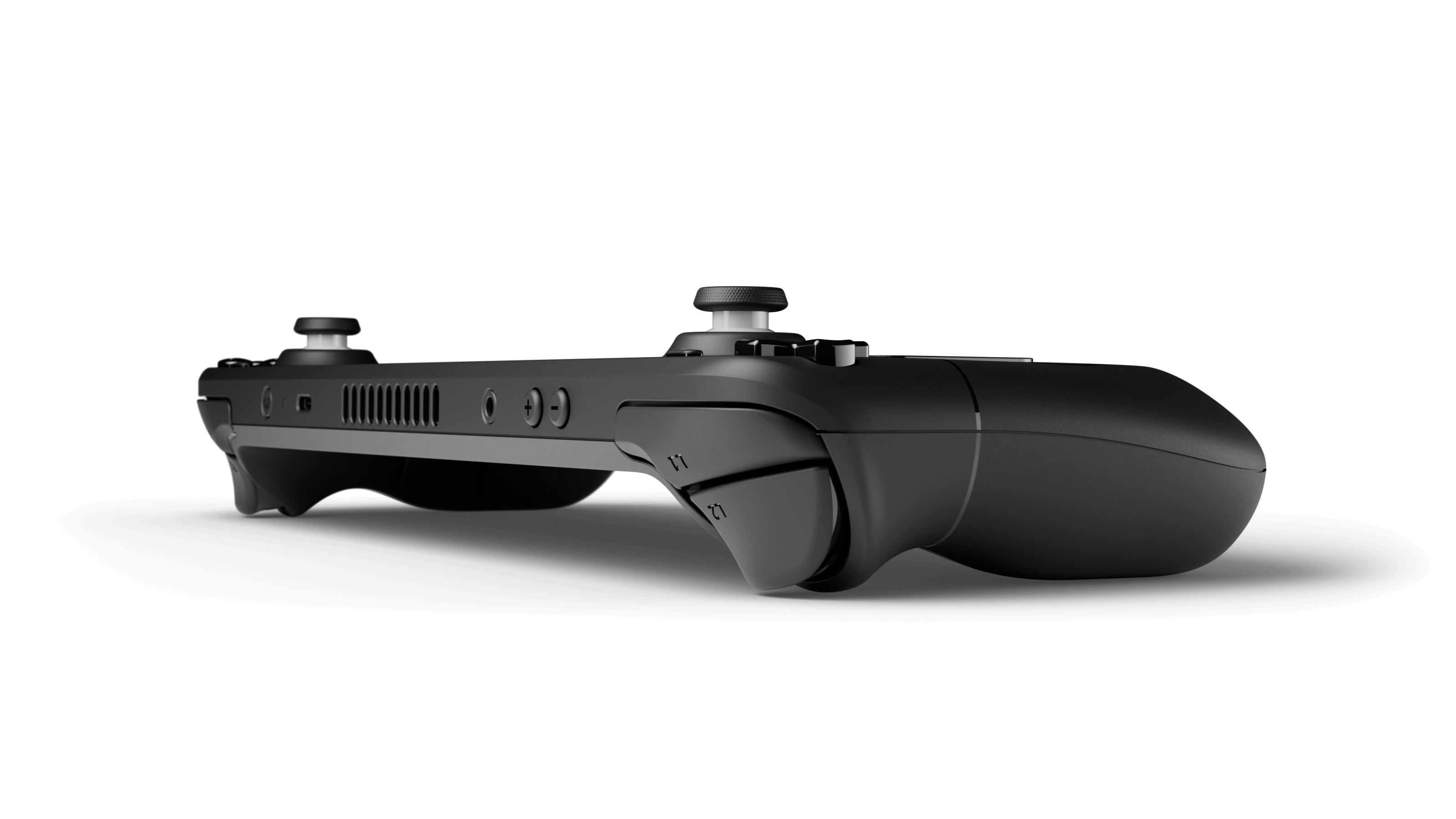 |
The Steam Deck is available (as of writing) in three variants. All three of them use the same base specs:
For more information, visit https://www.steamdeck.com/en/hardware
The differences are in the in-built Storage:
064 GB eMMC (aka. Fine for most applications)256 GB SSD (aka. Fine for most applications)512 GB SSD (aka. enough for what you will do with this anyway)The 512 GB Version has a different screen coating.
All of them come with this bag (only the top tier has the logo apparently):
 |  |  |
 |  |
I got the 512 GB Version and a 1 TB Micro SD Card (SanDisk Ultra 1 TB). This is more than enough of space for me.
Amazon Link: https://www.amazon.de/gp/product/B08HCPTMJG
I paid: €122.31 for the SD Card and €679.00 for the Deck.
While being on the train, on vacation, or just at home: The Steam Deck is great for playing games on the go.
But it is quite bulky. Traveling with it can be inconvenient at times. The battery capacity lasts for about 2 to 4 hours, which is longer than most of the train rides I take. And even if it were not, the charger lives snugly in the carrying bag of the Steam Deck.
What games do I play?
Most of the games I play support Controller Input. The Steam Deck is a big controller. Those games work mostly perfectly. I can play all the games with 60 FPS in "mid" to "ultra" quality.
Some of those games have small issues with the on-screen keyboard or unscaled text.
Steam + X for the keyboard is not a dealbreaker.
Playing games with only mouse support (like Mini Metro or Mage & Monsters) works fine, since you only need four keys (which can be mapped to the d-pad or the ABXY Keys). Controlling the mouse with the touchpads works surprisingly well. However, I have not played any games (yet) that require more individual keys to be played (like MMOs, for example).
Would I recommend the Steam Deck as your only gaming device?
Yes and no.
In my opinion, if you have the budget for a full gaming computer setup, go for it. A €1000 Gaming PC will (obviously) be much better than the Steam Deck.
But that Computer is at home at all times (I do not plan on taking my Gaming Rig with me for a 20-minute train ride) and I can plug a monitor, keyboard and mouse into the Steam Deck as well, if I really want to.
The Steam Deck is not particularly strong in compute power. Don't get me wrong, it is incredible for the price, but given that my GPU at home (I have a GTX 970) uses more than 10 times the power than the entire Steam Deck, the capabilities are inherently limited.
Valve does have great in-house streaming: Steam Remote Play. My experience is pretty hit or miss, though. Some games run very smooth, low latency, 60 FPS at the 1280x800 resolution. (This is not a very high bar to clear for the 970).
But some Games like Monster Hunter Rise seem to hate this configuration. The game runs fine on the computer and fine on the Steam Deck, but streaming from the computer to the Steam Deck lags, stutters and hangs up from time to time.
This might get better in the future, and other people do not have this issue in the same game.
Do I use the Steam Deck at home then? Yes. Why? It is really convenient. It starts fast, it is portable, and I can play my favorite games in bed.
I find myself playing a lot more for short periods on the Steam Deck than playing on my computer.
Would I recommend the Steam Deck for this use case?
Yes, but only if you have the budget for it.
You can upgrade your PC, but not the Steam Deck (easily).
Steam OS runs on Arch Linux.
Linux is a lot more efficient than Windows for gaming. The Proton (Steam Play) / Wine compatibility layer is fine, and I had no issues with it yet.
So: Playing any game I want (see list) did not result in any headaches. I have not changed any configuration or anything else.
IT JUST WORKS
And if your games are on steam, you will not notice the Linux aspect of the Steam Deck at all.
If you want to use any Web Browser (like Chrome or Firefox) the Steam Deck is very much just a Desktop Computer.
Installing software using Discovery is like installing software from the Windows store (just better).
Since the Steam Deck is not locked in any way: you can just install any Linux or Windows (Wine compatible) Software you want.
I play games from Epic Games and Good Old Games through the heroic launcher. It is an Open-Source Client for those libraries.
But to sync those into the Steam Mode, you have to install software from GitHub. The process is a bit convoluted and requires following a checklist of things to go along for it to work, but other than that: It just works.
You might want to get help from someone who has done this at some point, though, if you are not into tinkering with configurations.
The Steam Deck fills a niche (at least for me). It is expensive but worth it (other portable gaming computers are either too expensive or not that good) I would still recommend a proper gaming computer to anyone who has the space, time, and budget.
If you do not have the budget, space, or you just want to play games on the go: Go for it!
© 2022 PrinzJuliano. All rights reserved.
© 2022 Valve Corporation. All rights reserved. All trademarks property of their respective owners in the U.S. and other countries. Steam, the Steam logo, Steam Deck, and the Steam Deck logo are trademarks and/or registered trademarks of Valve Corporation in the U.S. and/or other countries. Visit: https://www.steamdeck.com and https://www.steamdeck.com/en/press
Created on: October 16, 2022 1:38 PM
Last Updated: 2 years ago